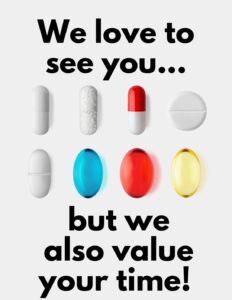

When we go to fill your medications, we will check to see if you would benefit from MedSync and enroll you for your convenience!
If your RX bag says “MedSync,” or “PartialToSync”, we will let you know when your meds are due:
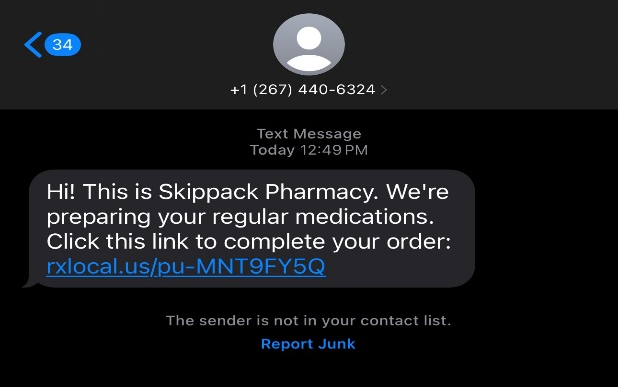

Frequently Asked Questions:
1. How does it work?
We review your medications, coordinate refill dates, and contact you each month to confirm any changes before we fill them.
2. Is there a cost to join?
Nope! Med Sync is a free service we offer to make your life easier.
3. Do I have to get all my medications synced?
No, but syncing most or all of your meds provides the most benefit. We’ll work with you to make it as convenient as possible.
4. What if my doctor changes a medication or dosage?
No problem—we’ll adjust your schedule as needed and make sure you always get the right meds.
5. Will I run out of medication during the switch?
We’ll carefully coordinate your start so you don’t miss a dose or waste any medication.
6. Can I still use my insurance?
Yes! Med Sync works with your current insurance and copays stay the same.
7. How do I sign up?
We will automatically sync your medications. if you do not want to be enrolled in this, let us know!